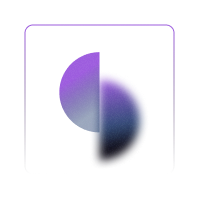
Exploration
Alignment Map
Orientate and align potential partnerships by collaboratively mapping responses.
1hr
Teams
Same time
Remote or in-person
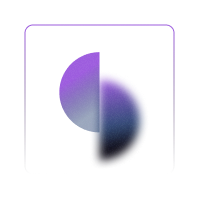
Orientate and align potential partnerships by collaboratively mapping responses.
A visual collaborative tool to help you and your team understand how to work together on potential partnerships, prepare for getting started and highlight any potential risks or problems that may arise. The Alignment Map is something that people can use even after the meeting is over, to keep working on the project.
It’s best to use the Alignment Map at the beginning of the project, to make sure everyone in the team has a clear understanding of the partnerships. It’s particularly helpful on complex or challenging projects.
It’s best to use the Alignment Map at the beginning of the project, to make sure everyone in the team has a clear understanding of the partnerships. It’s particularly helpful on complex or challenging projects.
You will need a project that contains partnerships between two or more people or organisations. This should be a well formed project which is due to get underway.
You will create an Alignment Map that acts as a point of reference throughout the project.
It’s an online collaboration tool to allow you to work with others on tasks or projects in the same digital space in your browser.
You’ll need to sign up for an account at miro.com, use the link on this tool page to go to the Miro template and select ‘Use template’ to add it to your account. Then you’ll be able to use it and share it as often as you like.
Once you open up one of our Miro template there are notes to get you started and guide you through the tools.
Miro has a comprehensive guide to the platform and how it all works.
