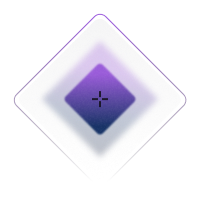
Exploration
Scoping Canvas
Understand the potential of an innovation, initiative or venture by identifying the right people, tools and technologies needed for a project.
2-3hrs
Individuals or teams
Same time or separately
Remote or in-person
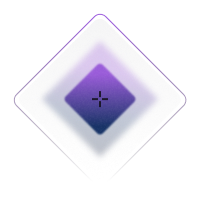
Understand the potential of an innovation, initiative or venture by identifying the right people, tools and technologies needed for a project.
A collaborative tool for project teams and partners to explore and understand new ideas or projects. Its purpose is to help gain an accurate understanding of a potential innovation, initiative or venture. It also informs the initial scoping of a project proposal and helps identify the right people, tools and technology to take things forward.
This tool helps teams and those evaluating their ideas. The scoping canvas is generally used with projects and ideas which are still in the early stages.
This tool helps teams and those evaluating their ideas. The scoping canvas is generally used with projects and ideas which are still in the early stages.
You will need a concept for an innovation, initiative or venture that has been researched and thought through as a project.
You will create a collaborative canvas answering key questions around your innovation, initiative or venture. This can be taken forward to form the initial scoping for a project.
It’s an online collaboration tool to allow you to work with others on tasks or projects in the same digital space in your browser.
You’ll need to sign up for an account at miro.com, use the link on this tool page to go to the Miro template and select ‘Use template’ to add it to your account. Then you’ll be able to use it and share it as often as you like.
Once you open up one of our Miro template there are notes to get you started and guide you through the tools.
Miro has a comprehensive guide to the platform and how it all works.
