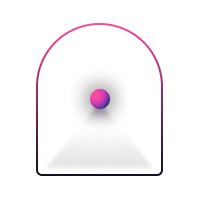
Evaluation
Braintrust Guidance
Assemble a small group of people with deep and relevant subject knowledge to review work and provide feedback at various points in a project.
1hr
Teams
Same time
Remote or in-person
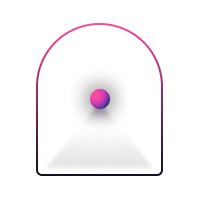
Assemble a small group of people with deep and relevant subject knowledge to review work and provide feedback at various points in a project.
Braintrust is an important part of a review process during a project and afterwards. The braintrust is a small group of people with deep, relevant subject knowledge. It is intended to help the Project Team focus its interdisciplinary expertise and insights on the ‘job to be done.’
The braintrust guides the team towards the best solutions through a free and open exchange of information and ideas. Feedback from experts and professionals like this helps the project be the best it can possibly be.
This tool is for teams who are looking for feedback and insights during and after a project. It can involve a range of different experts with different perspectives on a project.
This tool is for teams who are looking for feedback and insights during and after a project. It can involve a range of different experts with different perspectives on a project.
You will need to assemble the participants ahead of time and arrange a meeting time to suit everyone’s schedule.
The Brainstrust will provide feedback, insights and areas to explore as part of the Postscript.
It’s an online collaboration tool to allow you to work with others on tasks or projects in the same digital space in your browser.
You’ll need to sign up for an account at miro.com, use the link on this tool page to go to the Miro template and select ‘Use template’ to add it to your account. Then you’ll be able to use it and share it as often as you like.
Once you open up one of our Miro template there are notes to get you started and guide you through the tools.
Miro has a comprehensive guide to the platform and how it all works.
