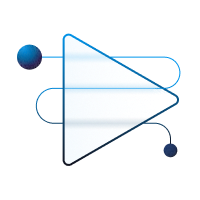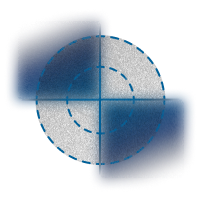
Orientation
Strategy Blueprint
Devise the best way to overcome challenges and reach your goals. Use this tool to visualise your strategy and the relationships between different elements.
1hr
Individuals or teams
Same time or separately
Remote or in-person