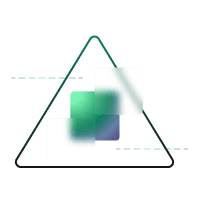
Specialist
AR Design Playbook
Utilise this step by step playbook to design an Augmented Reality experience.
1 Week+
Individuals or teams
Same time or separately
Remote or in-person
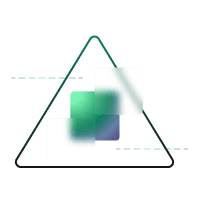
Utilise this step by step playbook to design an Augmented Reality experience.
This playbook will take you through the design process and considerations for creating an Augmented Reality (AR) experience.
It is for individuals or teams looking to develop an idea or run a project involving AR.
Individuals or teams looking to develop an idea or run a project involving AR.
You will need at least one potential project or collaboration to evaluate with sufficient depth of information to run through the whole process.
At the end of this process, you’ll have a Miro board with post-its and visuals of how you want to apply each step to design your own outdoors AR application. You’ll have discussed and designed 80% of the specs needed for your application and can use this board to create a Design Document and start your development process.
It’s an online collaboration tool to allow you to work with others on tasks or projects in the same digital space in your browser.
You’ll need to sign up for an account at miro.com, use the link on this tool page to go to the Miro template and select ‘Use template’ to add it to your account. Then you’ll be able to use it and share it as often as you like.
Once you open up one of our Miro template there are notes to get you started and guide you through the tools.
Miro has a comprehensive guide to the platform and how it all works.
